One additional reason why it’s possible that generative AI technology might permanently infuse itself throughout the world in the foreseeable future is that anyone who uses a computer for almost anything to do with their job might soon find themselves using it by default. Both Microsoft and Google are adding the technology to their extremely popular, extremely mainstream, office software; Office and Docs respectively.
Google’s “new era” blog post has the standard revolutionise-everything pitch:
We’re now making it possible for Workspace users to harness the power of generative AI to create, connect, and collaborate like never before.
What does this mean in practice? Here’s their bullet-point list of what’s coming to testers this year.
- draft, reply, summarize, and prioritize your Gmail
- brainstorm, proofread, write, and rewrite in Docs
- bring your creative vision to life with auto-generated images, audio, and video in Slides
- go from raw data to insights and analysis via auto completion, formula generation, and contextual categorization in Sheets
- generate new backgrounds and capture notes in Meet
- enable workflows for getting things done in Chat
If you prefer to watch someone automate potentially most of their workplace written output - including asking the AI to go with more whimsical vibes at times - via video then here we go.
It’s billed as an assistant rather than a creator, with features including the ability to draft a document for you to review, or rewrite a document you created in another style. Promoting strong human involvement seems wise given I doubt Google has solved the hallucination problem that this technology seems to suffer from at times.
Honestly, for those of us who have had to write a job description without being a specialist in that art, the idea of just typing in “Write me a job description for an X” and receiving something passable in response rather than having to start with a blank page is quite appealing. A cynic might question whether automated “fluent bullshit” is any worse than the human kind.
Then Microsoft have their take, billed as Microsoft 365 Copilot. This one’s blog post announcement promises to “turn your words into the most powerful productivity tool on the planet” no less.
Similarly to the Google offering:
Copilot can add content to existing documents, summarize text, and rewrite sections or the entire document to make it more concise.
They talk more about how because it will (optionally? Who knows?) have access to your existing documents, emails, calendar and so on you will be able to ask it to do things like “Draft a two-page project proposal based on the data from my_document.doc and my_spreadsheet.xls”.
In Excel, it’ll let you ask questions about your data; access to your very own virtual analyst. For instance: “Give a breakdown of the sales by type and channel. Insert a table.”
Outlook is going for a new personal assistant feel: “Summarize the emails I missed while I was out last week. Flag any important items”.
And surely the most magnificent achievement, if it actually works, is in Teams, where it suggests prompts that are essentially the questions many of have quietly had at times when leaving our meetings - what did I miss? What did we actually decide?
In pastel-coloured video form:
Previously Microsoft also announced a new product, Microsoft Designer, which enables Office users to create AI-generated art, a la Dall-E, Stable Diffusion et al.
Honestly, some of this stuff looks magical in the same way that chatGPT does on occasion. But having used tools that promised to do some of this many years ago that didn’t end up revolutionising the world, the proof will of course be in the pudding.
It’s not like it’s the first foray into AI-ish assistants these office suites have had. Already Gmail users may be familiar with the “suggested responses” one finds at the bottom of certain emails - so-called Smart Reply.
With this feature Gmail gives you some contextual auto-reply options.:
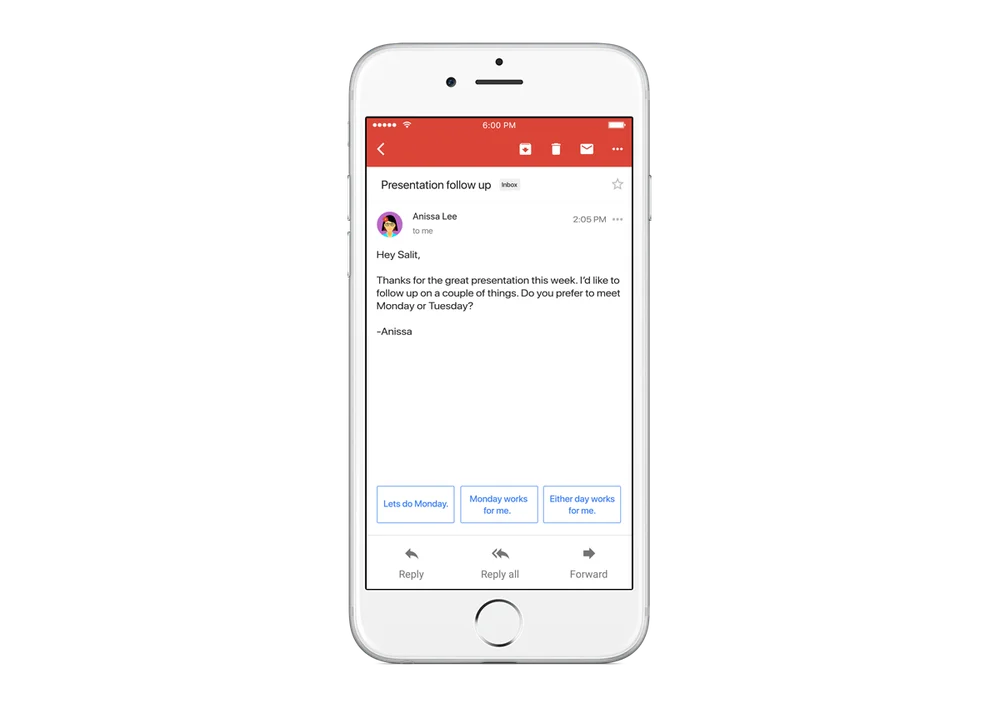
Right now, my old-fashioned brain often finds them slightly repellant. The automatic “Sounds good” also “Sounds insincere”. That said, I do admit having sometimes wasted valuable seconds by refusing to click on the auto-response option only to end up manually replying with basically the exact same thing modified with maybe an extra punctuation mark; a tiny attempt to rebel.
For Microsoft, we, the citizens of the Internet, will never forget Clippy, your fun animated paperclip assistant and buddy, never far away, surveilling you just in case it ever looks a bit like you’re writing a letter.
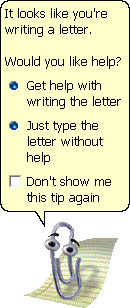
Clippy - born in Microsoft Office 1997, died in Office 2003, RIP - turned out to be extraordinarily unpopular. Wikipedia quotes Alan Cooper as saying that the assistant was based on a “tragic misunderstanding” of research. Luke Swatz wrote a literal thesis called “Why People Hate the Paperclip” opening with a quote: “I hate that #@$&%#& paperclip!”.
But yet his legacy lives on in countless memes, including this relatively modem instantiation, previously circulating on I guess at least 48% of UK political Twitter.
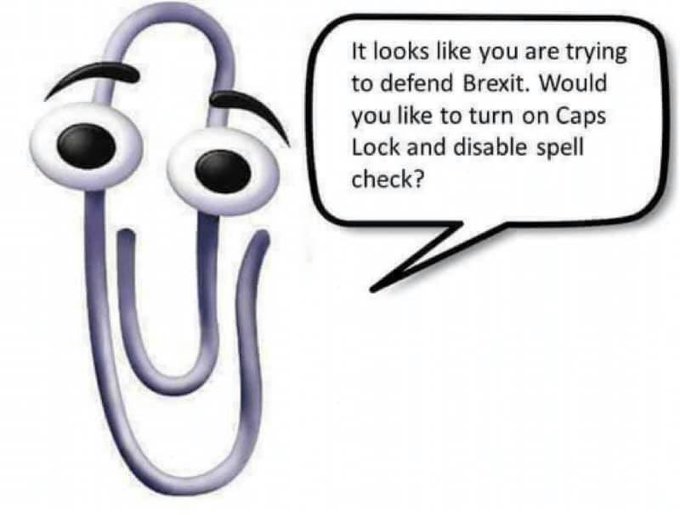
His legacy will also continue more formally - he’s one of the emoji in a recent Windows 11 update. Oh, and true fans will already know of the “erotic” novel he’s featured in, “Conquered by Clippy” (I’m so sorry).
You might notice I used “his” when referring to Clippy above. This wasn’t an accident or another example the default male. Although the internet was once besieged with a picture of a pregnant Clippy, his creator refers to Clippy using the “he” pronoun.
Interestingly the whole Microsoft Office assistant thing fronted by Clippy apparently polled particularly badly with the women in focus groups.
Quoting Roz Ho, one of the very few women involved, from a documentary “Code: Debugging the Gender Gap”, the Atlantic reports:
Most of the women thought the characters were too male and that they were leering at them. So we’re sitting in a conference room. There’s me and, I think, like, 11 or 12 guys, and we’re going through the results, and they said, ‘I don’t see it. I just don’t know what they’re talking about.’
Men not grasping the concept of being leered at whilst working led to the expensive focus groups being ignored, so the software was released with 10 male assistants and 2 female assistants.
An informal poll of people I know gave a 100% verdict that Clippy was male. Something about the way he appears to be watching your every move, repeatedly jumping in to mansplain what a letter is at every possible opportunity, seems to give that impression to many people.
Contrast that with the “personalities” of the more modern voice assistants like Siri, Alexa et al. which usually defaulted to female-presenting personas in most places. Whilst still something of a surveillance style technology, they’re designed to remain silent and invisible in the background until you specifically bark an order at them. They’ll respond to even verbal abuse in a friendly and flirtatious way, at least in their original versions.
To quote parts of a 2019 UNESCO report:
…AI systems that cause their feminised digital assistants to greet verbal abuse with catch-me-if-you-can flirtation
…
When asked, ‘Who’s your daddy?’, Siri answered, ‘You are’.
…
Because the speech of most voice assistants is female, it sends a signal that women are obliging, docile and eager-to-please helpers, available at the touch of a button or with a blunt voice command like ‘hey’ or ‘OK’. The assistant holds no power of agency beyond what the commander asks of it. It honours commands and responds to queries regardless of their tone or hostility.
To be fair, apparently at least Apple has toned down Siri in this respect. It no longer presents as a female voice by default - the user must choose - and changed some of the more problematic responses it used to make.
Should you be one of the handful of people that miss Clippy, or, much more likely, someone that likes winding other people up, you can download a “prank” Clippy here that pops up independent of the usage of Microsoft Office with helpful messages like “Your computer seems to be turned on” - although it doesn’t seem to have been updated since the era of Windows 7 so YMMV.
Of course the future doesn’t always reflect the past. The technology behind this year’s office-suited AI helpers is different and radically more powerful than a 20 year-old paperclip (so much so that some people worry that further developments in AI could lead to all humans being turned into paperclips). But bias remains. And generative text efforts so are prone to occasionally spouting nonsense. A lot of its usefulness may depend on its interface as well as its output. I’m looking forward to seeing how it all turns out.