The EFF’s tool “Cover Your Tracks” seems a great way to check how well defended your web browser is against the various methods of behind-the-scenes tracking us and our internet behaviour that pervade the web today.
Once you hit the button it simulates tracking via:
- visible adverts set up to track you.
- a non-visible tracking beacon.
- interacting with a domain that implements the Do Not Track policy.
Furthermore it measures how susceptible you are to tracking via browser fingerprinting - i.e. how unique is the configuration info that your browser makes accessible to sites. The more consistent and unique your browser info is, the easier in theory it is for a company to create a profile about you and track your behaviour even if you block or delete any tracking cookies.
There is a disclaimer that due to ever-evolving technology there may well be other methods of potentially tracking your behaviour that are not covered here, but these appear to be the common ones.
Here’s the results I got with the default version of the very popular Google Chrome web browser:
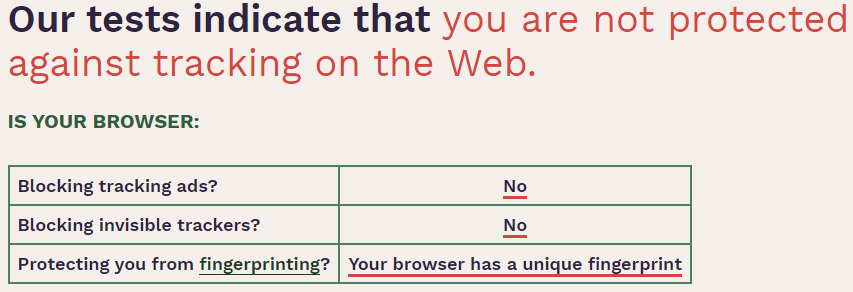
Adding the uBlock Origin extension to Chrome got rid of a lot of trackers:
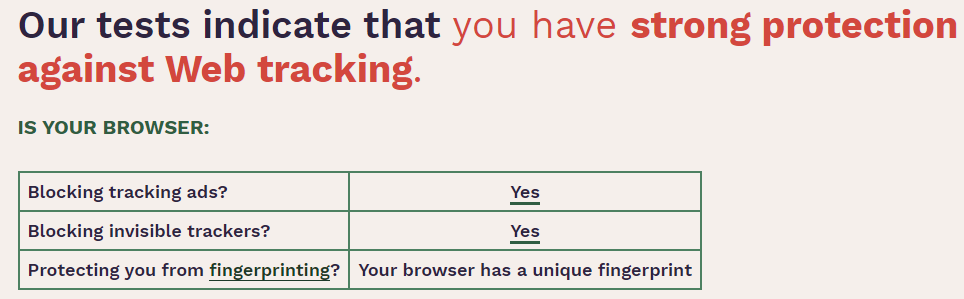
And finally with the default settings of privacy-focussed browser, Brave:
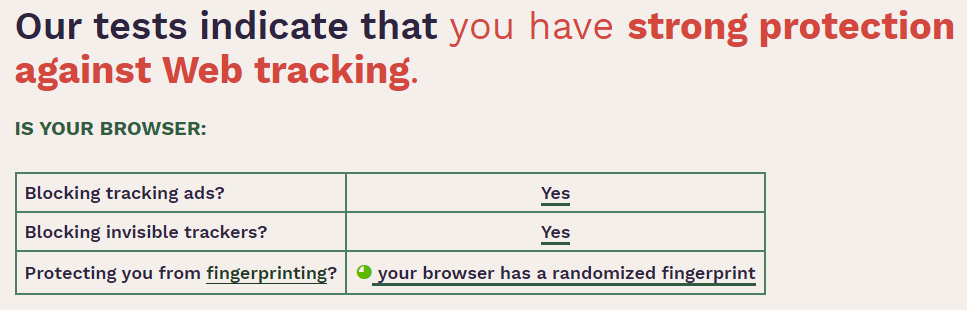
Once your have run the test yourself, it will also give you a detailed list of all the potential fingerprinting data your browser is offering up.